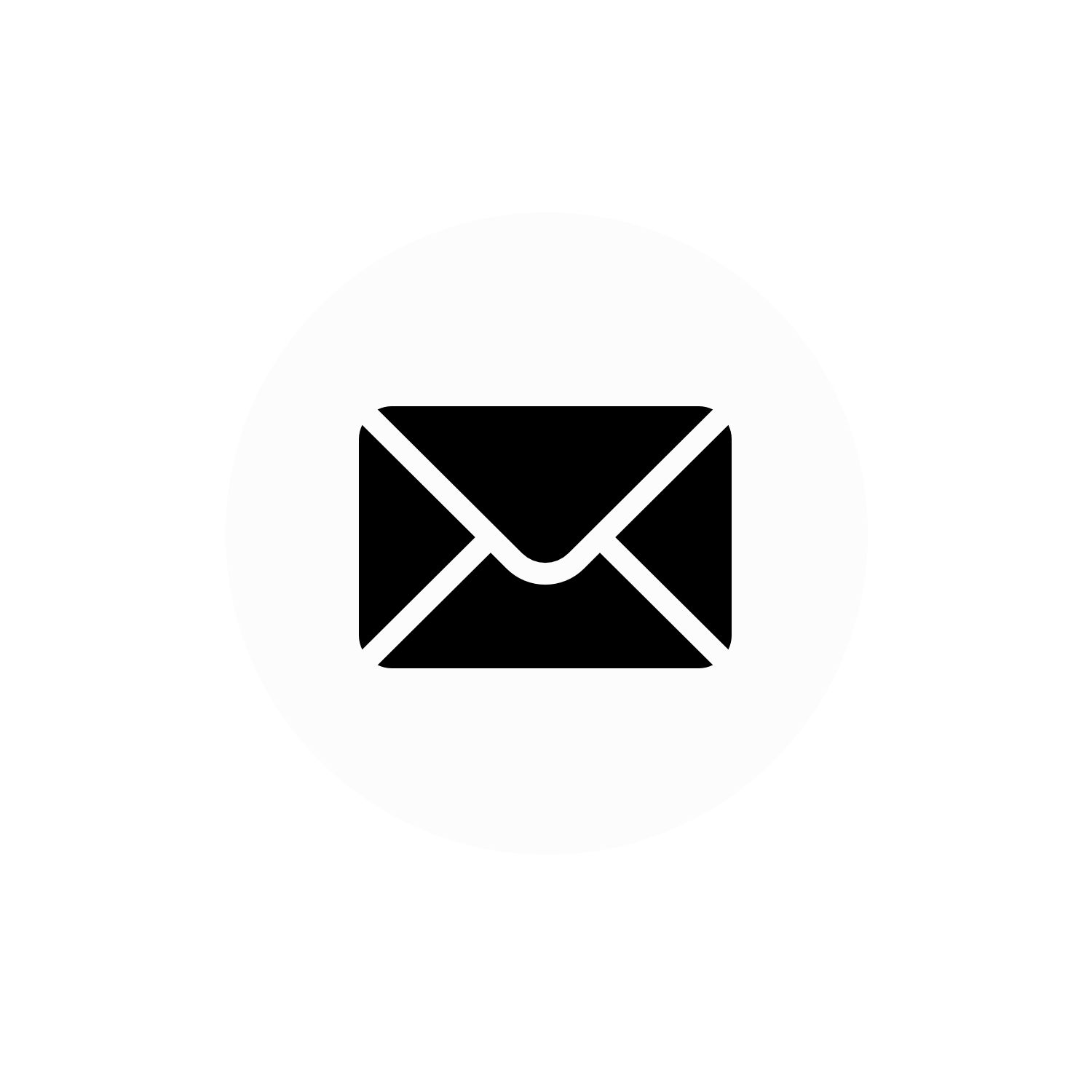Join Our LinkedIn Community.
A quick guide on how to prepare and ace any interview.

1. Setting up your system.
Ensure that your computer is set up with all the softwares
required for an audio or video interview. Typically clients
are using Zoom, Skype, Gotomeeting etc. and each has
plugins which you will need to download. And as soon
as you get the Interview request, click on the link and
download that software.
2. Conduct a mock interview.
Conduct a mock interview from the same place that you
will take the interview. Ensure you can see how the audio
and video sounds and looks. This is your chance to make
a favorable impression, so make sure you put your
best foot forward.


3. Find your space.
Preferably, a quiet, private, well-lit place, free from
possible interruptions. Ensure your internet connection
is stable. And place your phone in silent mode.
4. Declutter.
Close any unnecessary web browser tabs and applications.
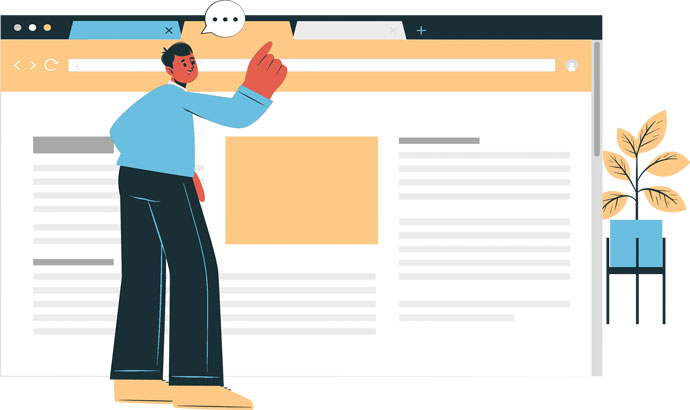

5. Be Organized.
Have a pen, notepad and copy of your resume
on your desk.
6. Suit up!
Dress professionally – the same way you would dress for
an in-person interview, and avoid bright colours.
When listening, nod and smile to show you are engaged.
Use hand gestures when appropriate. And if you wear
glasses, adjust the lighting in the room to reduce
glare from the lenses.


7. Be on standby.
Position the camera so that you are looking up slightly
and centered on the screen.
And smile as much as you can!
Courtesy Indeed